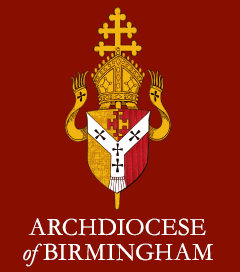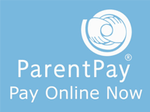Remote Learning
Remote Learning Policy
Submitting Completed Work
Behaviour Expectations for Remote Learning
Information for Parents
Chromebooks
We know that having a Chromebook supports independent work - in school and at home. Like many schools, a Chromebook is part of the equipment for school. There are ways we support your purchase.
Own your own Chromebook (OYOC)
If a parent, student or staff member owns their own Chromebook, they can still use it on our Google Workspace. They simply need to add it to the school wireless network. Instructions can be found here at https://sites.google.com/dbmac.org.uk/intranet and log into the Chromebook with their school email address and password.
Buy your own Chromebook (BYOC)
Parents can purchase a Chromebook through school for their child for payment in full of £280*. This cover the cost of the Chromebook, charger and case. When the student leaves the school, the device will be theirs to keep.
To use this scheme, please contact the school or ask your child to speak to their tutor and a request can be made with our IT department.
*Subject to change